I have received lot of comments regarding Calculate Occupancy Load plugin I released last week. All of the comments are very positive and encouraging. Thanks everyone who downloaded the plugin and provided valuable feedback.
I have received few comments about using this plugin with room key schedule and project parameter. In my original post and readme file I mentioned that add "Occupancy Load Factor (as area type)" and "Occupancy Load (as number type)", both as shared parameters and assign them to Room object. Actually this is partially wrong! You can use "Occupancy Load Factor (as area type & project parameter)" with Room Key Schedule and populate value for this parameter in Rooms using Room Style. I think this is the best workflow to manage "Occupancy Load Factor" per room type. Although, "Occupancy Load" must be a shared parameter in order to use it in the tags.
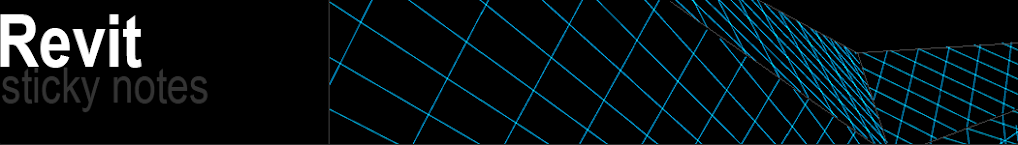
No comments:
Post a Comment